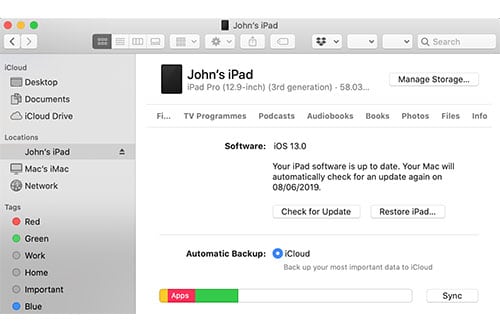General
macOS 10.15 brings changes to how iOS devices are managed
This week saw the announcement and beta launch of the latest macOS 10.15.
Some of the highlights were new functionality to use an iPad as a secondary display, new Music & TV apps, screen time and new unlock capabilities using an Apple Watch.
After having updated a MacBook Pro to macOS 10.15 the first thing we wanted to do was install the new iOS 13 beta onto an iPad.
A big reason for wanting to test on an iPad was due to Apple releasing an iPad only version of iOS now called iPadOS which includes for the first time a desktop standard version of safari!
Currently iOS 13 can only be installed from a MacBook running the latest macOS beta or Xcode. In previous versions of macOS all iOS upgrades and restores were handled by iTunes.
Now when the new Music app is loaded you are just presented with a blank summary page of the iOS device.

After digging through some of the new settings it became apparent that a new method has been introduced to update iOS devices. The new Music app is as it says for purely managing Music.

All iOS devices are now detected as locations in the new Finder app.
When selected the familiar options become visible and it’s clear to see that all update and restore options previously in iTunes will now be located here.