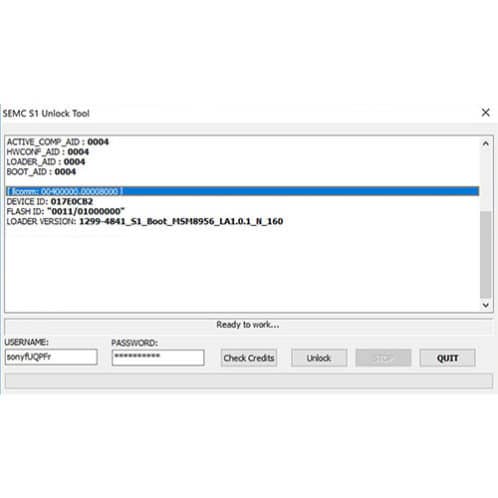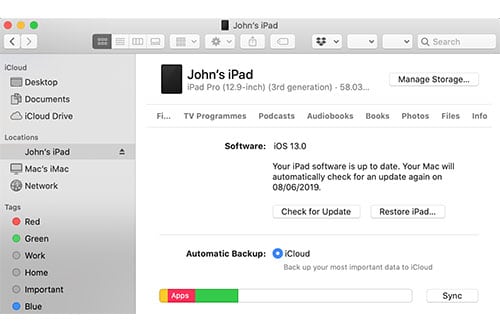We have updated the download link to the most current version of the qUnhlockTool.Please download it here – https://drive.google.com/file/d/1EtFWjjp2NxIB4l7HBHjeXmvbYyvEnPzj/view?usp=sharing The qUnlockTool is used for removing the sim lock, FRP and bootloader unlock in some circumstances. If you are using for bootloader unlock please ensure you have read the following post from XDA developers before proceeding […]
The Magma FRP server is back! Simple procedure to remove FRP and Samsung account from all Samsung devices.Low cost solution and works with simple USB cable. Order your Magma FRP removal account now!
Aqua Dongle v5.0 **Unlimited Offline Vivo Huawei MTK Xiaomi**We are Glad to Present Aqua-Dongle New Addition Unlimited OFFline Features Added All in one Offline Features without Yearly Activation or Packs [Vivo Qualcomm] **Added Vivo Custom Erase Tool**This Tool is designed for Latest Security Vivo Qualcomm Devices Supported 3 Different Erase Methods Models List Based [No need Search […]
Big update for Aqua dongle has launched. Samsung and MTK support has been added. Added Unlimited Code Calculation for Alcatel Mediatek 2g DevicesAdded 1300+ Pid and Secro Database Enabled Mediatek Android Module Beta SupportAdded Write Scatter Support Debrick, Repair, Flash Latest Soc Custom Flash Any Single Partition without full FwOption to Format All + DownloadSigned Devices Supported, […]
The Aqua-Dongle updates keep on coming, what’s new in V1.5: Unlimited Code Calculation for over 350 Models (Check Sw For List) Qualcomm Updated Force Format for Android 9> Qualcomm Added Format Chip Option Qualcomm Added Custom Partition Erase,Write Qualcomm Improved UFS Chip Support Xiaomi Non-Auth Over 10 Loaders Xiaomi Fastboot BootLoader Unlocking (Beta) Xiaomi Backup […]
This week saw the announcement and beta launch of the latest macOS 10.15. Some of the highlights were new functionality to use an iPad as a secondary display, new Music & TV apps, screen time and new unlock capabilities using an Apple Watch. After having updated a MacBook Pro to macOS 10.15 the first thing […]
The next iteration in Samsungs Galaxy S series the S10 launches on February 20th. Rumoured to be coming in three sizes, the low end Galaxy S10e, the standard size Galaxy S10 and the larger size Galaxy S10 Plus. Standout features are the hole punch lcd for the front facing camera, wireless charging for charging other […]
New renders of the the latest iPad Pro due to be announced on the 30th October 2018 have indicated a number of hardware chnages. It is widely expected the new iPad Pro will lose the home button and switch to the new swipe up gesture now in the iPhone X, XS and XR. But what […]
We are pleased to annoucne we have started iPhone XR, XS and XS Max unlocking. If you have one of these models locked to o2 we can now offer fast and cheap phone unlocking! Unlock your o2 iPhone XR and iPhone XS now!
Nokia / HMD have just announced the new Nokia 7.1. The latest androidone Nokia comes with a premium spec list and exciting design at a mid range price. As is the trend a notched display is present with a small bar at the bootom carrying the Nokia branding. Each release sees Nokia / HMD improve […]