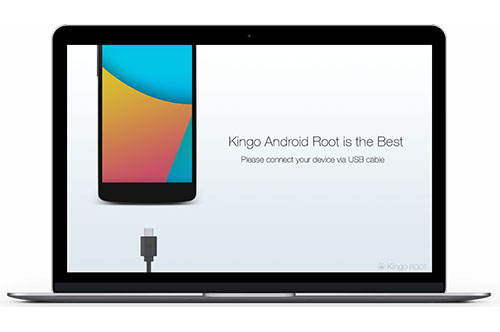General
The Pros & Cons Of Rooting Your Android Device
People often ask about whether or not to root their Android phone and there are a number of reasons for and against it.
In this article we hope to outline some of the key pros and cons of rooting and recommend some of the better and more reliable tools to root Android devices.
Pros / advantages of rooting your Android Device:
- Improve your phones performance and battery life – Apps such as SetCPU enable you to overclock your phone for improved performance and underclock it for improved battery life. Other apps such as Greenify can be set to automatically hibernate apps you aren’t using and limit them from running in the background without you realising.
- Block annoying adverts – There are a number of app options for blocking those annoying ads and prevent them from using your data allowance. AdFree, AdBlock Plus, and Ad Away will all prevent adverts across your browser and device as a whole.
- Remove pre installed bloatware from your device – Android devices from most manufacturers often come with a number of apps that you don’t need or require! Apps such as Titanium Backup is not only a great backup app but it can also uninstall all that annoying bloatware that can drain your battery and take up much needed storage.
- Flash custom firmwares / roms – One of the best and most common reasons for people to root their Android device is to slash a custom rom / firmware. Often custom roms provide a wide range of features that your stock firmware didn’t come with. One of the most popular roms is CyanogenMod
Cons / disadvantages of rooting your Android Device:
- Bricking your device – The most obvious reason for not rooting your device is damaging it. If you don’t follow the instructions clearly you can damage your devices core functionality and turning it into a “Brick”. Fortunately there are now many software based programs that can make rooting your device a lot easier and a lot less risky!
- Voiding your warranty – In many circumstances rooting your Android device can void your manufacturers warranty. If you should have any problem with your device and need to return it for servicing you must uninstall the root before doing so.
- Mobile security – Rooting your device opens up certain aspects of your devices security. If you are not cautious and install the wrong type of app or download your device could become vulnerable and so could the information on it.
The easiest way to root Android Device!
The easiest way to root your device and the way we would recommend for beginners is using KingoRoot for Android.
This windows application detects your device and guides you every step of the way as to what to do on your device to allow the rooting process to be successful.
KingoRoot is regularly updated to add new devices and can be updated directly from the application.