Subtotal: £3.00
New Services
Unlocking & Servicing Huawei Made Simple
With Huawei unlocking codes now taking longer and the increasing popularity of devices such as the excellent P9, a reliable and fast unlocking service is becoming even more important!
The new HCU Client is hear to do just that, a simple to use PC application that allows you to unlock, reset FRP, read boot loader code and more by just a standard micro USB cable!
To start working with HCU Client couldn’t be easier, each type of function requires a certain amount of credits:
Phone unlock – 3 credits
Read bootloader code – 4 credits
Reset FRP lock – 12 credits
1 Year licence for all functions – 79 credits
Simply buy an account with the amount of credits you require, to get an account with 3 credits for an unlock costs from just £2.50!
Once you have purchased your account download the HCU Client software and wait to receive your email and password.
When you have your login details load the software and enter them where prompted, you are now ready to perform the required operation.
The window on the right side of the software will give you some codes to be entered in your phone via the dial pad, this will place your phone in the correct mode for service.
Once in the correct mode attach the phone by micro usb cable to your PC and click Read Phone Info and then select the function you require.

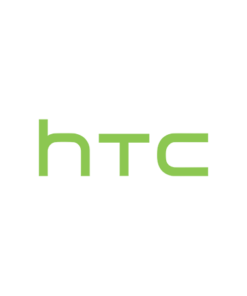 HTC - Desire Models
HTC - Desire Models 